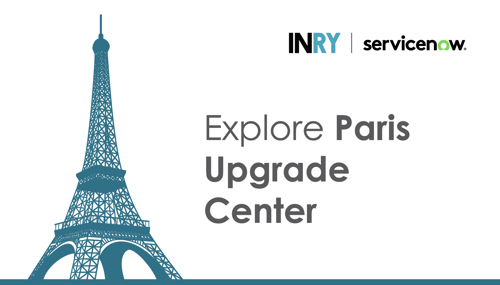It’s that time of the year… when you gear up for a new ServiceNow release.
To those of you who are not familiar with the Now Platform's upgrade cycle, ServiceNow releases one every six months. Each release packs a set of powerful new features, defect or bug fixes, and enhancements to existing solutions.
As a ServiceNow Elite Partner with early access to the Paris release, INRY outlined some of the features we love and documented the best practices to help you be effective and efficient.
ServiceNow Upgrade Center
The “Upgrade Center” is one of our favorite features and it helps you plan and manage your ServiceNow instance during the upgrade.
The Upgrade Center contains three main components that act as a single point to schedule, and prepare for the upgrade:
-
Upgrade Preview
Gives a preview of intended changes to your instance before you start the upgrade -
Upgrade Monitor
Displays the status and progress of your instance during the upgrade -
Upgrade History
Provides a summary of previous upgrades to your instance
Upgrade Preview
The “Upgrade Preview” module gives you complete visibility into your ServiceNow instance before the actual upgrade. You can explore and preview how your instance might be impacted with your current configurations.
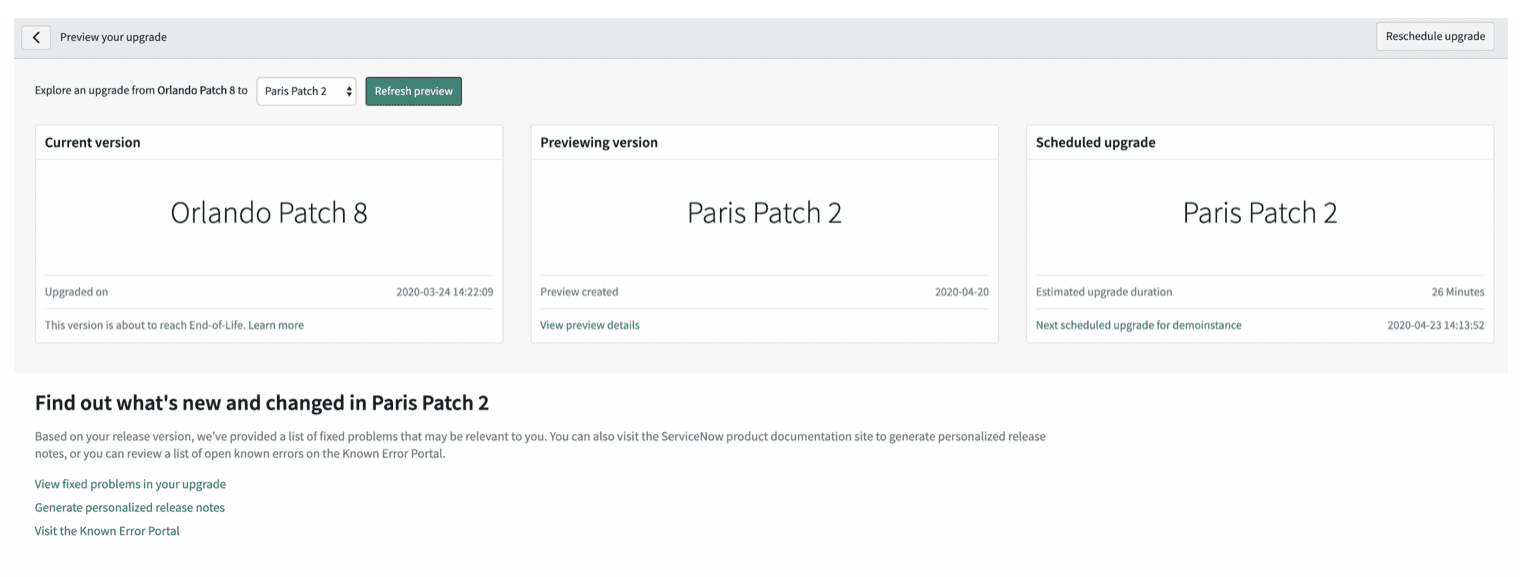
Source: Servicenow.com
Once you select a version and click “Go,” the system simulates the upgrade process to create a preview. The preview engine compares all the existing application files of the instance with upgraded apps and generates the estimated Skipped Items list. Based on your previous upgrades, it also provides an estimated time to complete the upgrade.
The “Schedule Upgrade” option connects with the HI portal to schedule the upgrade. Once you click on “View preview details” on the preview version card, the list of Predicted Skips to Review, Predicted Skips Reviewed, and Previewed Changes related to the upgrade will appear.
Using the “Upgrade Preview” module, you can decrease the post-upgrade review time and activities by viewing all customized records, which might get skipped during the upgrade, all in one place. Based on this skip list, you can prioritize and plan work before the upgrade.
Upgrade Monitor
The “Upgrade Monitor” module helps you schedule and monitor the status of an ongoing upgrade.
When you click on Upgrade Center -> Upgrade Monitor, the new Paris version will be displayed. The old module under System diagnostics -> Upgrade Monitor is now renamed as “Upgrade Monitor (legacy).”
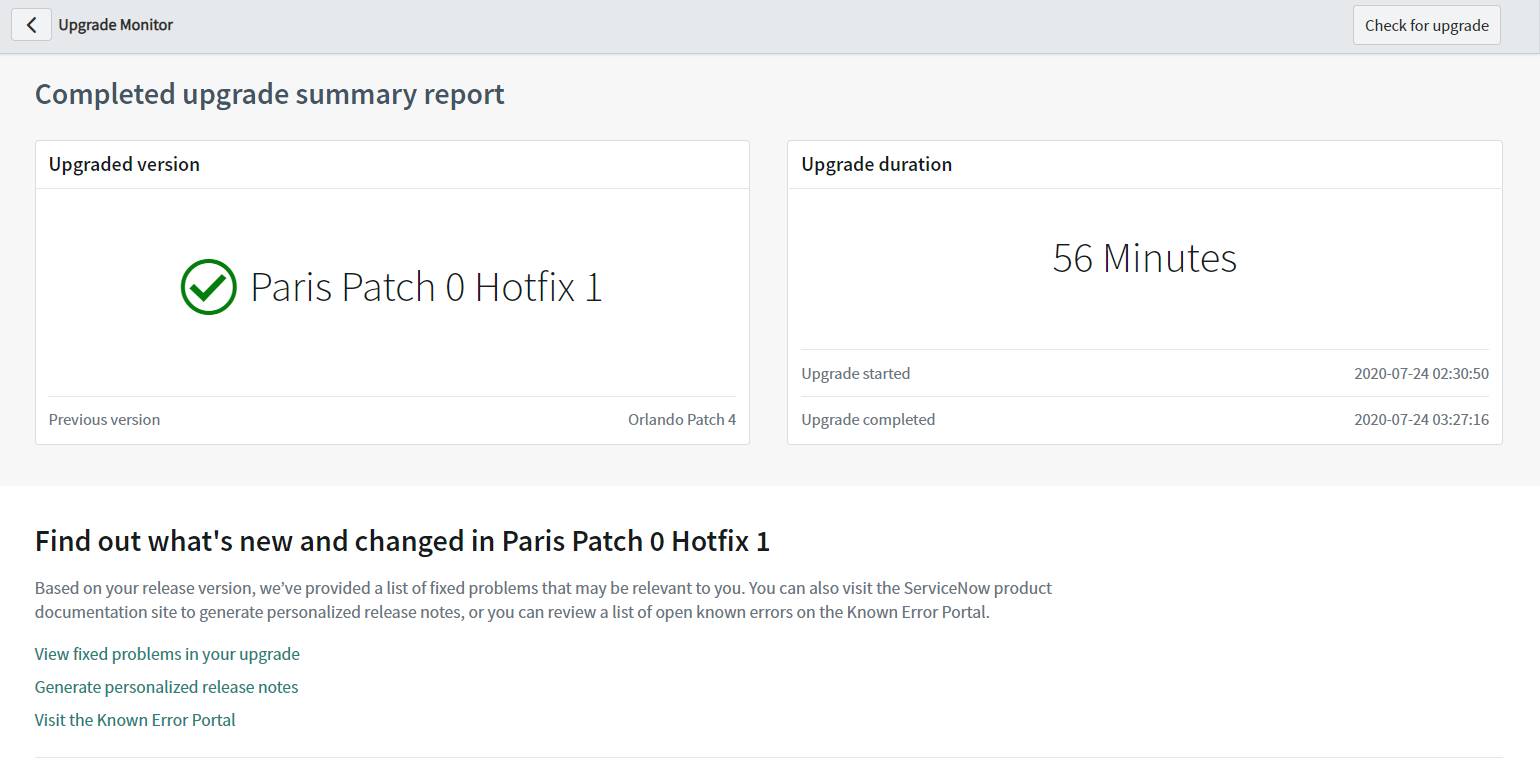
Using this module, you can check for available instance upgrades by clicking on “Check for Upgrade.” The Upgrade Monitor displays the upgrade summary after completing the upgrade. Based on the user release version, you can find out the new and changed sections and access the list of fixed problems in the upgrade. You can also get personalized release notes from the ServiceNow documentation site and view the release version's known portal errors.
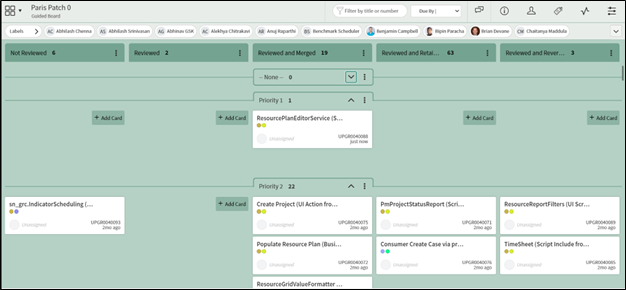
Skipped records from the upgrade section allow you to review and evaluate the upgrade's skipped changes. The Visual Task Board (VTB) view provides the upgrade's skipped changes.
This VTB helps you assign the team members' skipped changes and manage work. The labels on the VTB enable you to categorize and view the skipped changes based on each label. One important point to note here is that changing the VTB's state doesn't perform the UI action to upgrade the skipped item (i.e., Revert to base system).
There is also a VTB available to view the resolution status of any previous upgrade with skipped items and is only visible for the latest upgrade from the Upgrade History.
Have questions about upgrading to Paris?
Upgrading your ServiceNow instance, at least once a year, is an excellent way to stay on top of these features and fixes.
INRY’s Upgrade and Instance Health Services enable our clients to quickly upgrade their ServiceNow instances to the desired version of the platform. Our team of Certified Master Architects, ServiceNow System Administrators and Implementation Specialists have extensive experience in performing simple to complex ServiceNow upgrades.
To ensure that our clients have a seamless and successful upgrade, we typically:
- Review the Release Notes with key stakeholders
- Review skipped items that occur during the upgrade
- Document which items will remain as configurations/customizations
- Accept any skips the client wishes to accept
- Remediate any items that need attention
- Upgrade the production instance
Let us help you get a quick risk assessment of the upgrade, plan your upgrade strategy, and provide an estimate for the upgrade. Feel free to contact us today!