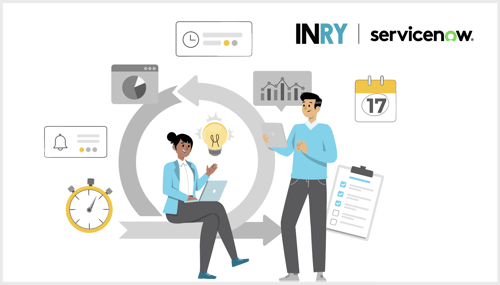If you've struggled to manage your organization's projects and are looking for a single system of action to oversee your portfolios from idea to implementation, then the Enterprise Project Management suite of applications in ServiceNow® would be the right choice. They can be used to manage demands, projects, portfolios, resources, timesheets, finances, and reporting.
With data and processes integrated into one system, they eliminate risk, keep your goals on track, and support analysis. For your consideration, this article will cover the top 7 PPM use cases in ServiceNow.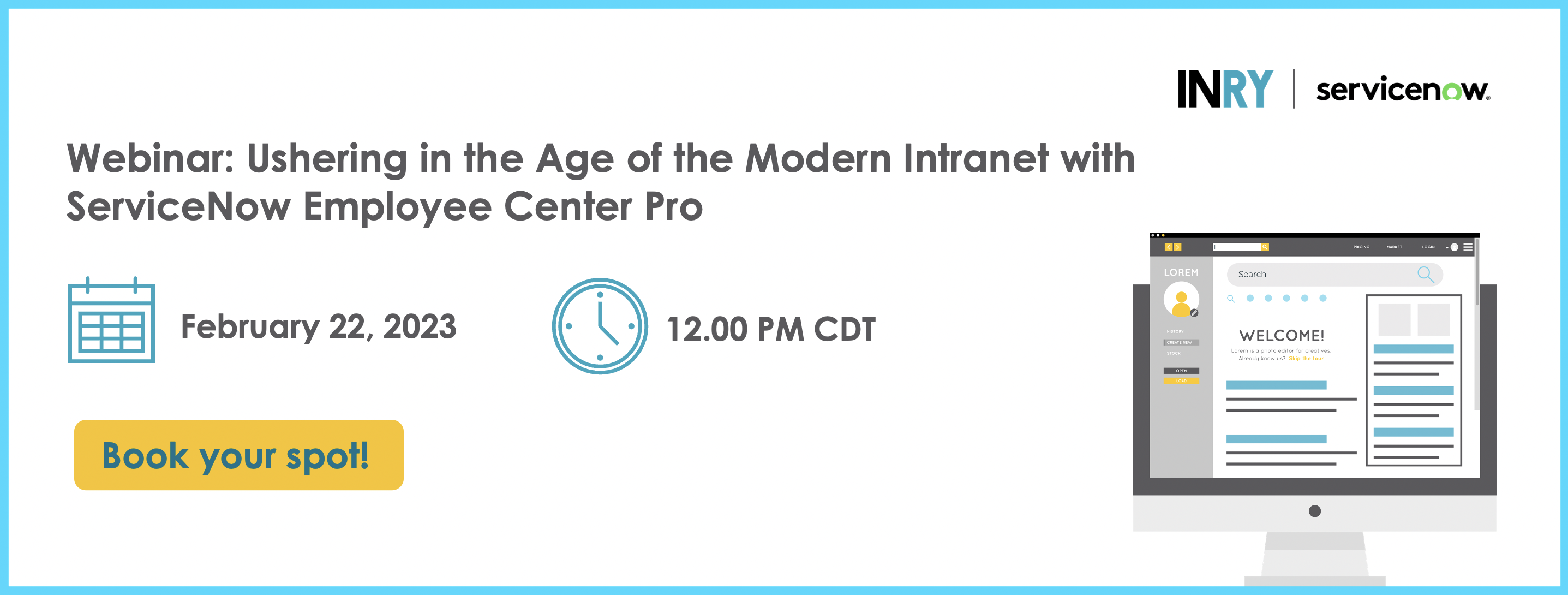
-
1. ServiceNow Demand Management enables your organization to track, govern, and promote incoming ideas and demands
Ideas across your organization can be recorded in ServiceNow so that, with adequate assessment, you can prioritize which ones will go on to become demands.
As a first step, core information related to the idea is gathered during submission, and in the next step, stakeholders can comment and vote on the idea. When it's ready to proceed, a few clicks from a demand manager will generate a demand.
ServiceNow takes demands through six collaborative stages: Draft, Submitted, Screening, Qualified, Approved, and Completed. The Draft gathers details about the project and its finances, including supporting records such as requirements and risks. This information is leveraged by stakeholders and demand managers to assess demands and determine which idea to invest in.
ServiceNow also graphs demands by Risk, Value, and Size to support evaluation. When demands are approved, they can be used to generate a project.
-
2. Project Management in ServiceNow guides projects from initiation to closure
From tracking daily activities to executing complex analysis, this application empowers you to meet your goals by enabling control and delivering information. It takes projects through five standard phases customizable to your organization's governance model: Initiate, Plan, Execute, Deliver, and Close. During the Plan phase, projects can be classified as Waterfall, Agile, or Hybrid. Existing and configurable templates provide consistency and efficiency as project data is collected.
The ServiceNow Project Management application allows you to observe and command organizational endeavors. Individual tasks can be created, ranked, and assigned to one primary user and multiple additional users. When assigned, the user will receive a notification and be able to see the task upon logging in. Tasks and updates roll up under the project and are visually plotted against a baseline so you can validate whether project details are on track and accordingly make any adjustments. This level of organization and information enables a proactive approach to project governance.
This application automates your data into decipherable formats, allowing your team to review work from a higher level. A tailor-made page called the Project Workspace offers a detailed picture of projects through reports and widgets like Percent Complete, Delayed Tasks and Milestones. You can drill down further by looking at the Tracking console for a visual timeline of the project and its tasks or the Status Report console for updates on things like Risks and Costs. Quick access to all project data keeps stakeholders informed and facilitates decisions and timely task completion.
ServiceNow ITBM supports Agile through the Agile 2.0 application for pure, Agile, product-based developments or hybrid, waterfall, project-based developments. Additionally, SAFe® (Scaled Agile Framework) provides the same scrum framework for largescale efforts reaching up to management teams. In PPM, Agile 2.0 combines with the Project Management application to support hybrid projects. Stories can be written and compiled under a theme.
As a next step, finances are collected, and the project is created to complete the theme. The stories are then implemented through scrum methods. Conversely, hybrid projects can begin with an idea and follow the Demand Management best practices. Then, when the idea becomes a project, it accommodates tasks to be completed through the typical workflow and stories using the scrum method. ServiceNow not only accommodates Agile but simplifies it.
-
3. IT Portfolio Management in ServiceNow provides oversight and reporting on all portfolios and their initiatives
With this application, you can observe and track all programs, projects, and demands. Managing multiple projects under the same category is easy.
Selecting a portfolio reveals its status, while individual projects and demands provide additional detail upon selection. The calculations for the cost of the project include both Capex and Opex. If an adjustment to the Target goal is required, then it can be done from the same screen. Additional expense details can be observed by pulling up a bubble chart or timeline view of all projects and demands. The bubble chart shows the risk and value of both projects and demands. The timeline shows approved and planned projects against time. Additionally, it calculates the effect that any given project could have on resources and finances. Changes can be confirmed from the same screen.
-
4. Resource Management in ServiceNow accurately manages resources across portfolios and projects
This application provides a system-wide perspective on resource utilization, availability, and cost. It is used to generate resource plans, assign resources to projects, and evaluate current and projected resource needs.
Projects in ServiceNow can display resource demands and allocations. Resources are assigned to projects per hour or on an FTE (full-time equivalent) basis, which is indicated in the project cost. They can be adjusted quickly, which helps in keeping data accurate and providing flexibility as the needs change.
The advantage of resource management is that it puts resource numbers in your hands. With effective resource management strategies, planned and actual resources are easy to assign and adjust, leading to accurate planning, managing, and forecasting.
-
5. Time Card Management in ServiceNow tracks time against resources and projects
This feature provides your organization with configurable roles, rates, and hours. Once the parameters are defined, project managers can assign tasks and hours to specific resources. Through the Worker Portal, workers can view their assigned weekly tasks and submit timesheets towards them. Timecards are viewed and approved by managers, automatically calculating an expense line towards the project pending approval from finance.
-
The Time Card Management system provides a critical perspective on where time is spent throughout the organization.
-
6. Financial Planning in ServiceNow integrates with PPM to provide accurate numbers for forecasting and managing funds
When financial data is tied to demands, projects, and portfolios in one shared platform, it assists in budget determinations. When the scope and cost of portfolios, projects, and demands are evident and contrastable, it helps in the easy allocation of finances.
Projects provide tracking of cost and benefit plans, driving key metrics such as Return on Investment, Net Present Value, and Internal Rate of Return. The cost plan includes estimated expenses, both Capex and Opex, and is evaluated against actuals over time. Timesheets are automatically calculated along with manual and imported entries. The benefit plan includes anticipated and realized income. Adjusting and adding expenses is simple and immediately affects automated forecasting from actuals and projections to provide an accurate estimation.
ServiceNow facilitates easy approvals, questions, and changes to financial plans, promoting seamless collaboration between projects and finance. From demands to portfolios, funds can be appropriated, plotted, and reported.
-
7. The Reporting feature in ServiceNow provides precise, automated data to empower business decisions
This feature delivers current data and trends through pre-existing and configurable reports to enable decisions and provide visibility to stakeholders and managers. With data and status residing in one system, information is easily accessible, reliable, and automated.
The Project Status Portal provides a high-level synopsis of all portfolios, which includes information such as deadlines and percentage completed. Pre-existing status reports or customizable reports can be generated with a few clicks depending on the user's needs. Reports can be shared and exported. Reporting reduces risk by providing current and accurate data, enabling informed and confident decision-making process.
If you have questions or are interested in learning more about how ServiceNow can suit your organization's PPM needs you can watch our webinar series on ServiceNow Project Portfolio Management and can also contact us at info@inry.com.