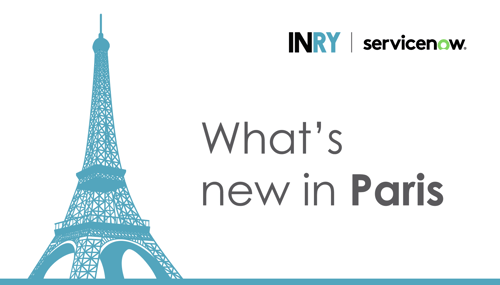ServiceNow is ready with its newest release, the Paris upgrade. With a long history of introducing new products and feature enhancements with every release, ServiceNow enables organizations to fast-track their digital transformation in a swiftly evolving business landscape.

As a ServiceNow Elite Partner, INRY runs its business on the Now Platform and has already upgraded to the Paris release. This article covers highlights, various enhancements and innovations packed into the ServiceNow Paris release, with a specific focus on IT Service Management, IT Business Management, IT Asset Management, Governance, Risk, Compliance & Security Operations, Customer Service Management, and HR Service Delivery solutions.
What's new in Human Resources Service Delivery (HRSD)

-
HRSD Agent Workspace:
HRSD Agent Workspace provides a communication channel for HR agents to talk or chat with employees and resolve employee cases quickly. Based on Agent Workspace, this configurable service desk application puts all the tools that HR agents need in one place so that they can assist employees.
HR agents can close cases faster with AI-assisted recommendations, increase efficiency, and view the team's current case status and SLAs (Service Level Agreements).
Outcomes: -
HR Playbook Experience:
The HR Service Delivery Playbook offers HR agents a single pane to view all crucial aspects of a lifecycle event case, including multiple activities and multiple activity sets, and work all tasks and steps required for resolution.
Outcomes:
Agents can quickly pick up where they left off when reviewing an existing case, get a complete view of all activity streams and actions required, and drill into cases by employee, state, and agent. -
Employee Relations Cases:
HRSD supports the creation of employee relations (ER) cases, which require tighter security to protect privacy. Currently, HRSD supports ER cases related to reporting misconduct, and enables HR to handle them correctly for minimizing risk to the company.
Outcomes:
HR can provide a standard and consistent way for employees to submit complex cases and support such cases to include witnesses, contractors, and forms. -
Knowledge authoring in MSFT Word:
With the Paris release, you can deploy the Knowledge Management - Add-in for Microsoft Word to author and access knowledge articles in Microsoft Word.
Outcomes:
Get an enhanced authoring experience with editing in Microsoft Word. Leverage native comment and collaboration functionality and reduce the learning curve for knowledge contributors. -
Employee Service Center:
Campaign - Use Content Automation to package your communication into a campaign and keep your organization up-to-date and informed. Distribute your content using multiple channels and deliver the right message to the right audience at the right time.
Outcomes:
Easily create end-to-end campaigns with a drag and drop UI (User Interface). Reduce the number of steps needed to develop targeted communications. -
Rescind Onboarding and Transitions:
Enable HR to cancel and revert work done in a lifecycle event case using the rescind process. Define rescind activities to trigger automated flows, revert completed work, and notify employees and departments.
Outcomes:
Increase HR teams' efficiency when employees don't show up on Day1. Cancel and revert activities and mitigate downstream activities for any lifecycle event with ease. -
AD integration:
Use the Microsoft Azure AD integration to automate the provision of relevant applications during the new hire onboarding process.
Outcomes:
Automate provisioning requests for new hires, improve processes used to access the right applications and technology, and increase productivity for new hires and support teams.
Enhancements
-
Advanced Work Assignment (AWA) for HR Service Delivery:
The "Ask a Question" feature did not exist for Virtual Agent (VA) or Chat. Employees could not update an existing ticket from VA. The enhancement now solves that problem by supporting the "Ask and Question" button. The comment or query appears as additional comments in the history when no agent is available. -
Transfer an HR Case:
Administrators needed to modify the script include to add ignored fields to it so that the fields are not copied to new cases. In the Paris release, you can add it to a sys property without modifying the script include.
Customer Service Management
Agent Workspace keeps getting better and better! Customer Central gives your agents a ‘single pane of glass’ view of a customer so that they can provide top-notch customer service.
Jack Thomas - CSM Product Owner
New Features
-
Playbooks for Customer Service Management:
Digitize the customer service process by defining data, tasks, and steps needed to automate processes. Guide agents through resolution steps and empower them to monitor the progress of downstream teams. Implement faster with packaged playbooks for Complaints, Onboarding, and Product Support (store apps).
Outcomes:
CSM playbooks provide step-by-step guidance for managing and resolving different case types. -
Customer Central on Agent Workspace:
Improve visualization of customer information for agents by giving them a centralized view of customer activities and history. Empower agents to focus on the customer via a single pane of glass view that shows VA conversations, KB article views, cases, SMS, and interactions across channels. The feature supports custom components with a configurable layout.
Outcomes:
Give your customers better visibility into the services, service commitments, and service availability of their install base by connecting sold products and service offerings.
Enhancements
-
Improved integration between AWA (Advanced Work Assignment) and CTI (Computer Telephony Integration):
Improved integration between AWA (Advanced Work Assignment) and CTI (Computer Telephony Integration) enables the Customer Service application to support inbound and outbound telephone calls. -
Improved OOB Virtual Agent Conversations:
Virtual Agent chatbot conversations provide your customers with the help they need with the product. Chatbots analyze, understand, and navigate the user to the right topic based on the inferred intent when you integrate Natural Language Understanding (NLU) models with your virtual agent chatbot topics.
IT Service Management
From an operational perspective, the Change Success Score is probably my favorite update within ITSM. Historically, you would have to create various reports to analyze this type of information. It’s now done automagically!
Shea Laughlin - ServiceNow Certified Master Architect, IT Product Owner
New Features
-
Multisource CMDB:
The Multisource Configuration Management Database (CMDB) enables you to retain the history of discovery sources of Configuration Items (CIs). CMDB uses reconciliation rules to select the discovery source to update the configuration item (CI) attribute when multiple discovery sources try to update the same CI attribute. Multisource CMDB stores details about the discovery source used and rejected for an update. Without Multisource CMDB, rejected updates data will be discarded. This data includes information on the discovery sources of lower priority, along with their suggested attribute values.
Outcomes:
Increase productivity by automating multiple CI attribute data sources and fixing configuration items in real-time based on CI attribute priority rules. And reduce mean time to repair (MTTR) using detailed records on CI attribute creation and reverse engineering to fix data error problems. -
Knowledge article authoring in Microsoft Word:
Develop content in MS Word and use ServiceNow workflows to publish the document as an article using the Knowledge Management add-in for MS Word.
Outcomes:
Users with Contribute access to a Knowledge Base can open, create, edit, publish, and search for Knowledge Articles from within the Knowledge Management pane in Microsoft Word, reducing the need to go into ServiceNow to create and update Knowledge Articles.
Enhancements
-
ITSM Virtual Agent Lite:
Get a pre-built subset of ITSM Virtual Agent features to quickly and easily implement a virtual agent for your end-users. ITSM Virtual Agent Lite offers a basic compilation of conversation topics for IT support. You can use pre-built conversation topics for your most common ITSM self-service cases to engage your users with a virtual agent to perform tasks such as checking the ticket status, searching the knowledge base, and reporting an issue. This enhancement was not available in previous releases, so you had to use the full ITSM Virtual Agent plugin. -
Change Success score:
View a Change team's past performance in delivering change to make informed decisions about their approval and assignments. This capability analyzes past performance data using Performance Analytics to determine the score and it can be utilized to evaluate the probability of the team's future success. It also allows you to view a group's Change Success History, which is available in all change forms for assignment groups.
IT Business Management
From a usability perspective, these new features start to help project managers work more efficiently, streamline efforts and help their team function more efficiently.
Paul Kuechenmeister - ITBM Product Owner
New Features
-
Scenarios Planning for Project Portfolio Management (PPM):
With the Paris release, ServiceNow rolled out the Scenario Planning for PPM application. With Scenario Planning, the PMO (Project Management Office) team can start doing more in-depth scenario planning by comparing various scenarios for their demand and project roadmap to optimize budget and resource usage.
Outcomes:
Portfolio Managers can now do "what if" scenario planning while looking at budgets for demands and projects within their portfolio. -
Resource Management:
Resource and Project Managers can now confirm or allocate users with a more simplified user experience, replace one user's allocation with another user, and move a resource plan and its allocations, from the Allocation Workbench. They can also shift allocations of a user to a future date, retain the resource plan state, booked resources, and planned daily contour, and track the actual effort and cost of resources through operational resource plans.
Outcomes:
Resource and Project Managers can now change resources and replace individuals as workload changes using a simplified interface that delivers a better user experience.
IT Asset Management
Hardware Asset Management (HAM) is something that we’ve all been waiting for! Out of the box, ServiceNow is providing us with actionable and common practice workflows that we can follow and easily implement. HAM just got easier for all those Asset Managers out there.
Shea Laughlin - ServiceNow Certified Master Architect, IT Product Owner
New Features
-
Create and look up assets on mobile:
Use the ServiceNow® Agent Mobile app to create a record by scanning the asset's serial number or tag. By scanning the asset, you can also search for an existing asset record in your ServiceNow instance.
Outcomes:
Asset Managers and Procurement teams can now easily use the native iOS or Android mobile application to look up and update assets via their mobile devices. -
Hardware Asset Management: ServiceNow Hardware Asset Management (HAM) is a brand-new application/SKU with enhanced HAM functionality.
-
Asset lifecycle automation:
Keep your asset data accurate by automating your asset records' update process during their life cycle. Automated workflows and asset tasks help you keep accurate records of your assets and reduce manual updates to assets and their associated CIs. -
Hardware Asset dashboard:
Get a comprehensive view of your hardware assets during their life cycle. Use this feature to get insights into asset inventory, disposal status, approaching timelines for end of life stages, and pending purchase orders. -
Hardware model normalization:
Get visibility and control over your hardware models and assets across your IT environment. Gauge your hardware assets and plan for end-of-life refreshes using the hardware library and normalization rules. Use this feature to normalize details, such as the manufacturer, product, model, and device type of your hardware and consumable models. -
Auditing your asset inventory:
Conduct scheduled or unplanned audits of your stockrooms and other locations such as offices or data centers. Scan hardware assets for the audit and view detailed audit results that show assets expected versus found at a location, using the ServiceNow® Agent mobile app. -
Quick start tests for Hardware Asset Management:
Run quick start tests after you upgrade and deploy new applications or integrations to verify that HAM still works. If you customized HAM, copy the quick start tests, and configure them for your customizations.
Outcomes:
Clean and reliable data makes it possible to plan for future purchases and tech refreshes strategically. Automated workflows speed up service delivery, from asset receiving to request fulfilment and equipment removal. Minimize downtime of critical services, eliminate unnecessary extended support, and reduce the risk of hardware vulnerabilities.Enhancements
-
Change Management integration with Hardware Asset Management:
Enable real-time updates on asset records directly from a change. Automatically update the CI or asset when the work order is completed for a deployment, update, or retirement of an asset. This is available after you activate the Hardware Asset Management plugin. Before the Paris release, it was not available and had to be performed manually or using customization (some script). -
Use software asset connections to integrate third-party discovery sources:
Use the ServiceNow Platform's centralized Identification and Reconciliation Engine (IRE) to enable the integration of third-party discovery data sources with the Software Asset Management application. Use your existing discovery tools, such as Tanium or Application Discovery and Dependency Mapping (ADDM), to populate discovery data into the CMDB and Software Asset Management tables. This feature was not available before the Paris release, so it had to be manually configured via an API or other integration capabilities
Governance, Risk, and Compliance (GRC) & Security Operations
In ServiceNow’s Paris release the virtual Agent Support for risk events and policy exceptions increases Self Help, passes the ownership of compliance to the end user, and provide users the ability to proactively understand compliance needs. Predicting the issue owner using GRC Predictive Intelligence reduces the time to identify and take action when mitigating risks.
Santosh Bungle - Director - Central Valley
New Features
-
Virtual Agent Support for risk events and policy exceptions:
Customers who are already using the service portal can easily engage with a virtual agent to report risk events and request policy exceptions. In past versions, policy exceptions were submitted using a catalog item; however, risk event reporting was not possible via the portal.
Outcomes:
The GRC Virtual Agent chatbot assists by saving your time and enhancing the experience. -
Predict issue owner using GRC Predictive Intelligence:
GRC managers can now spend less time on tasks associated with issue ownership as the GRC Predictive Intelligence plugin automatically routes issues to the correct assignee. Identification is based on historical data and machine learning.
Outcomes:
As the identification is based on historical data, this plugin saves time by identifying issue owners.
Enhancements
Vulnerability Response:
- Provides the option to reopen resolved vulnerable items not closed by third-party scans.
- Vulnerable Item (VI) age calculation and display have been enhanced in this release. Earlier, VI age was calculated via a scheduled job for all active VIs, which resulted in process lag and a potential performance impact based on volume.
Have questions about upgrading to Paris?
Upgrading your ServiceNow instance, at least once a year, is an excellent way to stay on top of the features and fixes released by ServiceNow. INRY has perfected its approach through multiple ServiceNow implementations and upgrades over the years, and is creating EASE (Efficient, Agile, Secure Experiences) for our clients.
Let our certified ServiceNow consultants help you get a quick risk assessment of the upgrade, plan your upgrade strategy, and provide a fixed fee estimate for the upgrade. Contact us today!