INRY created a 5-part blog series to share insights on features enhancements, UI changes, and security improvements for the upcoming ServiceNow Rome release. By participating in ServiceNow's Early Adopter Program, we can preview, test, and upgrade early (with "the new ServiceNow's n-1 support policy"). This program also helps INRY plan and prepare for a seamless upgrade transition to the latest Now Platform for our customers. The following article assumes that the reader has a basic understanding of the ServiceNow CMDB.
Some of the compelling benefits we’ve seen from Rome previews include the ability to:
- Simplify operations and boost productivity with the new Project & Resource Management features in Rome
- Create and maintain configuration items to provide visibility with CMDB in Rome and Quebec
- Manage the life cycle actions, End of Life Policies, detection, and archival of CI Data with the improved CMBD Data Manager in Rome
- View multiple records in a single window on the new Agent Workspace in Quebec and Rome to give Agents a quick overview of cases
- Assess Vendor Performance Using Configurable Vendor Metric Indicators
The need for a CMDB Data Manager
Management of CI data that is not current is an issue for organizations with large CMDBs. It affects the overall system's performance as the stale data is always processed to check the affected CIs, correctness, completeness, and compliances. Earlier, the option was to individually identify each CI and remove them from CMDB by comparing them to a physical list.
What’s the advantage of CMDB Data Manager to users?
The ServiceNow CMDB Data Manager provides a better way to manage:
- Life cycle actions
- End-of-life policies
- Detection
- CI data archival
It is a policy-driven integrated framework for managing CI Life cycle operations. Using the ServiceNow CMDB Data Manager, organizations can create policies to manage the various life cycle events of CIs that can be triggered automatically.
You can maintain healthy CMDB data with less effort by gathering accurate data on the affected CIs during an outage to manage issues efficiently with less downtime.
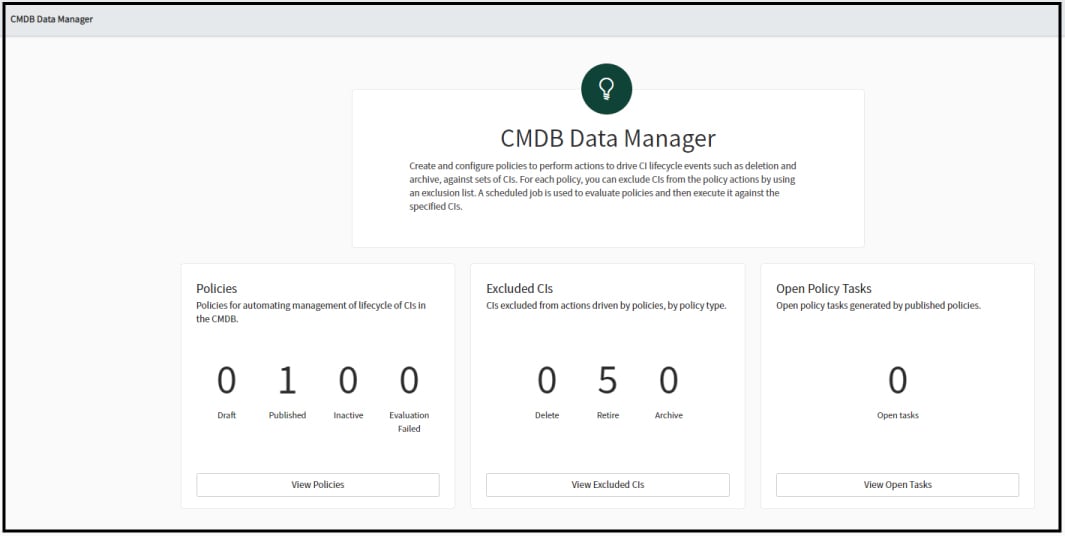
Image: A Glimpse of ServiceNow CMDB Data Manager Overview
Source: In-house instance view of CMDB Data Manager Dashboard
Terms and definitions associated with CMDB Data Manager
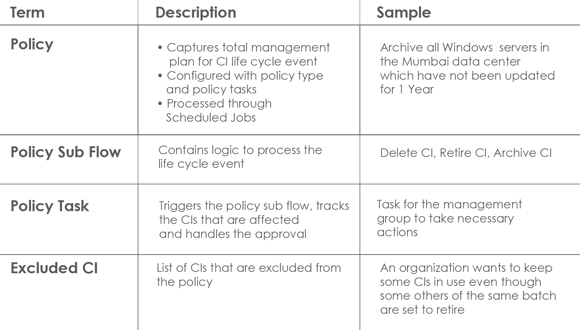
CMDB Data Manager follows the CSDM Life cycle states and standards to place a CI in an End-of-Life status.

Prerequisites
- Set up a CSDM Environment
- Populate the Manage by Group attribute of target CIs using the CI Class Manager
How to access ServiceNow CMDB Data Manager?
Navigate to Configuration > CMDB Data Manager. (Type in CMDB Data manager in Left Navigator)
Components installed with the new CMDB Data Manager
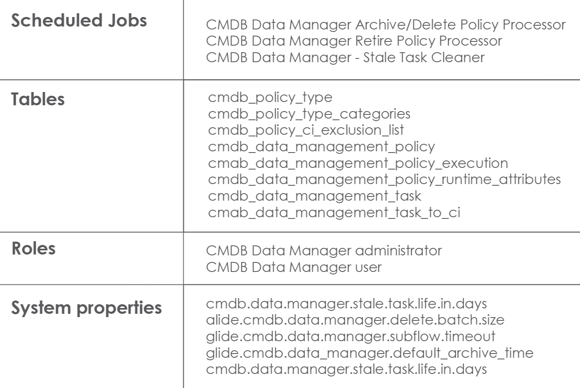
Sources:
CMDB Data Manager
Stay tuned for the upcoming article on the new Agent Workspace features available next week.
About INRY
INRY is an Elite ServiceNow partner with a long and successful history of delivering digital workflow automation. We run our business on the same platform, which gives us the ability to experience first-hand the impact and value we provide for our clients. As a strategic partner and customer, we get access to the latest ServiceNow innovations through the ServiceNow Early Release Program well in advance than most partners.
About the Author: Anoop Thampi
Anoop Thampi is a Veteran with experience designing ERP solutions. Certified as a ServiceNow Systems Administrator, Anoop works as a Delivery Manager at INRY. His focus areas are ServiceNow's CMDB, ITOM, CSDM, and Service Mapping Domains. Away from work, he loves to spend time on photography and DIY projects.

