In the upcoming Rome release, we are excited about what's new and have created a 5-part blog series to share insights on features enhancements, UI changes, and security improvements. With the ability to preview, test, and upgrade early (with "the new ServiceNow's n-1 support policy"), the program allows us to plan and prepare for a seamless upgrade transition to the latest Now Platform for our customers and us. This article assumes that the reader has a basic understanding of the ServiceNow platform's Project & Resource Management applications.
Some of the compelling benefits we’ve seen from Rome previews include the ability to:
-
Simplify operations and boost productivity with the new Project & Resource Management features in Rome
- What's new in Configuration Management Database (CMDB) in Rome and Quebec
- Manage the life cycle actions, End of Life Policies, detection, and archival of CI Data with the improved CMBD Data Manager in Rome
- View multiple records in a single window on the new Agent Workspace in Quebec and Rome to give Agents a quick overview of cases
- Assess Vendor Performance Using Configurable Vendor Metric Indicators
This article highlights the new Project Portfolio Management (PPM) application suite features, available as part of the ServiceNow Rome release version. At INRY, we leverage the Project and Resource management applications extensively to manage customer projects and improve customer satisfaction.
The ServiceNow Project Portfolio Management suite allows users to manage everything from small projects to large project portfolios with ease. The Rome release extends the value of PPM by providing new Project and Resource Management features that make the solution more powerful and flexible than ever before.
Highlights of the Project Management application in Rome
Associate monetary and non-monetary benefit plans
- You can associate both monetary and non-monetary benefit plans with a project to consider the financial and non-financial benefits delivered by the project. To view a report on the non-monetary benefit plans for a project, navigate to the Analytics tab on the project's Project Workbench.
- The PMO dashboard also provides the Non-monetary Planned vs. Actual Benefits report (only non-monetary benefits) to compare against the Analytics tab of the Project Workbench, to derive information on the project's total planned and actual benefits (non-financial).
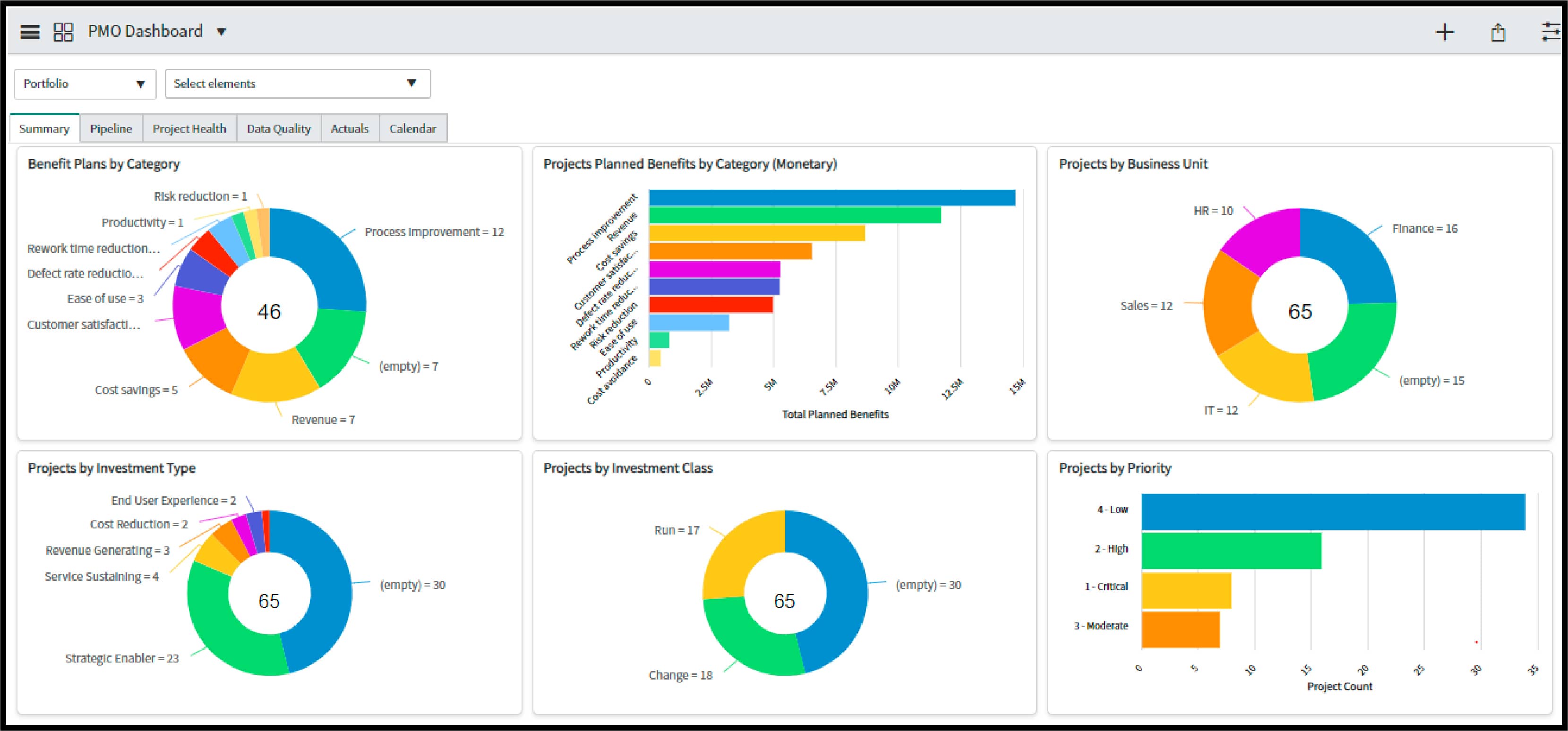
Image: A PMO Dashboard displaying multiple reports | Source: PMO Dashboard
Project Management Ops simplification:
- Changing the start date of a project to begin at a future date, updates the start date for all the Project tasks to start from the same date as the project, with exceptions where restrictions such as Start on a specific date, Start No earlier than, and Start no later than, apply.
- Approved dates for a project are also applied to sub-projects.
- A Work-In-Progress (WIP) project can start at a new future date. This move is possible when the system property "Enable move project for WIP projects" is set to True. In previous releases, when the project was started (project state was a Work In Progress), and project tasks had to be postponed, the project's start date could not be moved to a later date.
- Post the upgrade to Rome, existing benefit plan records for the project are automatically converted into Monetary Benefit plans and are available for viewing on the Project record's related list.
- By assigning the Business stakeholder roles, namely "sn_agile_read", "sn_tm1_read", "sn_tm2_read", you can access data related to stories, sprints, defects, enhancements, etc. from the Agile Development 2.0 application as well as test plans from the application's Test Management 1.0 and Test Management 2.0.
Highlights of the Resource Management application in Rome
- Before the Rome release, you could not change the duration of the resource plan (cannot change the end date of the resource plan). However, this has changed now. You can decrease the duration of a resource allocation plan and deallocate resources in one go without modifying the resourcing of individual resources allocated to the resource plan.
- Resource Managers can move or reduce Resource Plans with a single click, which helps whenever a project is delayed.
- Create and manage Operational resource plans directly from the Resource Workbench without navigating to a different view in the workbench.
- Automatically allocate newly added members to a resource group when an operational resource plan already exists.
- Impose constraints on resource plan end dates to not exceed project dates and avoid ambiguity.
- You can search resource plans by duration using the search filter on the Resource Allocation Workbench, based on a given date range using dates from the resource plan rather than the project dates.
- As a Resource Manager, you can create resource groups for resources without the help of a system admin if they are provided the role "pps_resource."
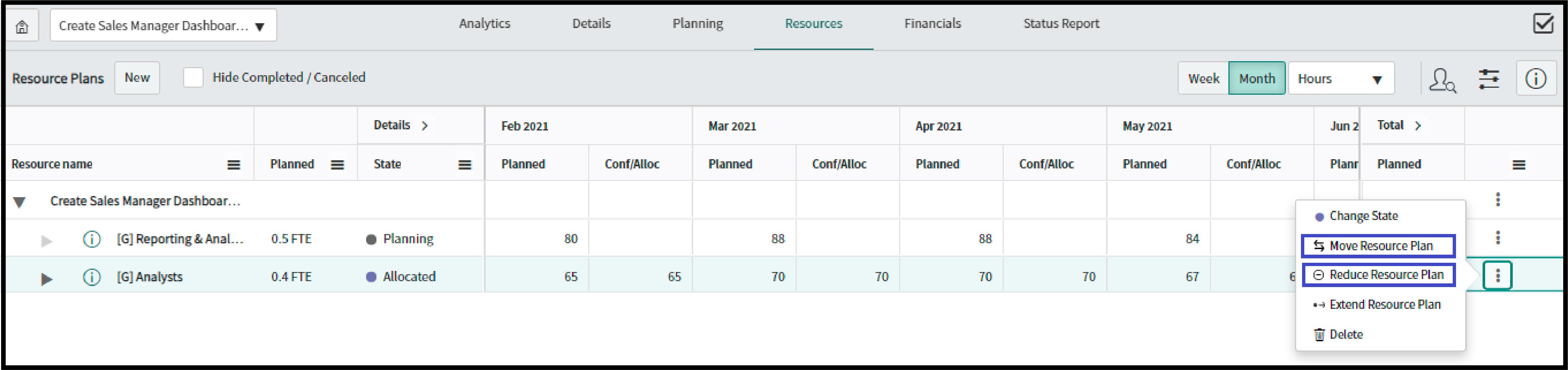
Image: Allocation Workbench | Source: Project Portfolio Management release notes
About INRY
INRY is an Elite ServiceNow partner with a long and successful history of delivering digital workflow automation. We run our business on the same platform, which gives us the ability to experience first-hand the impact and value we provide for our clients. As a ServiceNow strategic partner and customer, we get access to innovations with the ServiceNow Early Release Program ahead of the pack.
About the Author: Deepak Munipati
Deepak is a Lead Consultant at INRY and has led large transformation projects on ITBM, CSM, and ITSM products in ServiceNow. He is passionate about leveraging ServiceNow to deliver client value. In this article, Deepak shares insights on how the new Rome release simplifies Project Management operations and improves productivity. When away from work, Deepak loves to travel, cook, and surf the web.
